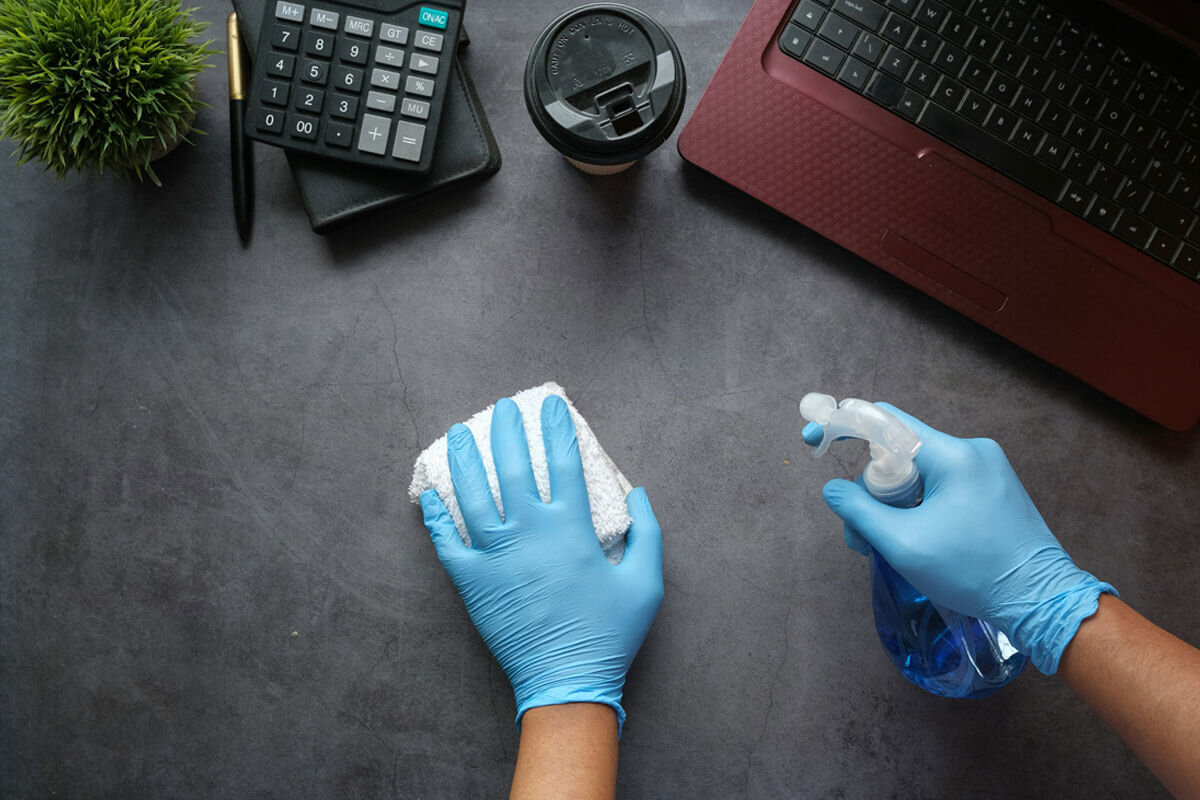Dust may seem harmless, but in a data center, even small particles can cause serious damage. From clogged vents to overheating servers, dust buildup can quietly undermine performance, shorten hardware lifespan, and put your entire operation at risk. In this post, we’ll break down how dust affects data centers and what steps you can take to keep your equipment protected and your uptime intact.
How Dust Affects Data Centers
Dust affects data centers in several ways that can interrupt operations, damage equipment, and increase energy usage. We’ve watched facilities spend thousands on repairs that could have been prevented with the right cleaning strategy in place.
Overheating Issues
Dust blocks vents, fans, and air filters, making it hard for equipment to cool properly. When hardware doesn’t get the airflow it needs, it starts to overheat, reducing its lifespan and risking shutdowns.
Damage to Hardware
Dust particles often carry static charges. When they settle on internal components, they can disrupt electrical signals or short out sensitive electronics. That’s why even the most minor layer of dust can lead to server malfunctions.
Fire Hazards
When dust collects around electrical components or hot surfaces, it becomes a fire risk. In environments like data centers where airflow and power use are high, this risk is even greater.
Lower Efficiency
Cooling systems must work harder in dusty environments. That means more energy use, higher bills, and a greater chance of failure when the system is under stress.
Where Dust Comes From in a Data Center
Knowing the source of dust is the first step in keeping your server room clean.
- Foot Traffic: Employees bring in dust on clothing and shoes.
- HVAC Systems: Poorly maintained filters and vents allow outside particles in.
- Construction Work: Renovations or building maintenance near a data center can spread dust fast.
How to Prevent Dust in Your Data Center
Keeping dust out of your data center requires planning, consistency, and the right cleaning team. Here are a few key strategies we always recommend.
Set a Cleaning Schedule
Dust control starts with a strict routine:
- Daily Tasks: Wipe surfaces, spot-check high-traffic areas.
- Weekly Cleaning: Vacuum with HEPA filters, check racks and enclosures.
- Monthly Deep Clean: Focus on underfloor air spaces, overhead cable trays, and inside server racks.
Improve Air Quality
A clean server room starts with clean air:
- Maintain and replace HVAC filters regularly.
- Use positive air pressure to keep outdoor dust from being drawn in.
- Monitor and balance humidity to reduce static buildup and particle spread.
Control Access
Less movement in and out means less dust:
- Restrict entry to essential personnel only.
- Require shoe covers and anti-static clothing.
- Use sticky mats at entrances to capture dust from footwear.
Monitor for Dust
Installing air particle counters and monitoring tools helps you stay ahead of potential dust problems. These tools alert you before issues develop, giving you time to take action.
Why Choose Cleaning Up KC
At Cleaning Up KC, we know how to handle the specific challenges that come with keeping data centers spotless. We’ve worked with companies across the region to reduce the risks that come from airborne particles and built-up grime.
Our team uses professional equipment designed for sensitive environments and follows best practices tailored for server rooms. Whether you need scheduled cleanings or a full environmental reset, we’re ready to protect your equipment and extend the life of your hardware.
Dust doesn’t belong anywhere near your data center—and we’re the ones who make sure it stays out.
In Summary
Dust can seriously impact the safety and performance of your data center. From overheating and hardware failure to efficiency loss and fire hazards, it’s a problem that can’t be ignored. That’s why we focus on proper cleaning schedules, tight access control, air quality management, and constant monitoring.
At Cleaning Up KC, we know exactly how to prevent these issues and keep your data center running at its best. Contact us today and let us show you how we can help safeguard your investment.